As we all know Google play store has various apps under the tag of Media and Video but if you ask me, about the best one? I would like to recommend you the HD MX player. So here we are with MX Video Player – features – pros – cons.
People always desire to have a best way to enjoy HD movies or videos. It is so obvious that a well-designed player can always boost the interest of user to enjoy cinematic experience directly from smart phone. MX Player possess all those features to attract its user more and more. Moreover, it allow users to play movies and video in any format.
You may also check VLC video player for Android, which can be considered as an alternative of MX player. Also check VLC vs MX player comparison.
HD MX Video Player – Features
MX player is one of best player which support all kind of formats. It supports almost every video files including .3gp .avi .divx .f4v .flv .mkv .mp4 .mpeg .mov .vob .wmv .webm and many more. There would be very rare chance that player may not support any other video file. If you try to play an unsupported file, MX player will prompt you to install an additional free codec pack that will most likely solve issue.
MX player is even more awesome because it has point to point gesture support, such as; swipe up from right to increase volume and swipe down to decrease volume, swipe up from left to change brightness, swipe left to right horizontally to forward & even more. It allows user to customize it as per their convenience.

Download MX player HD Android:
- MX player download from play store
or you can check out official
All Features of HD MX Player:
INTERFACE:
- There are options to Change the Theme of the player by enable/disable option in interface.

- User can control Screen orientation, Brightness and Rotation by a single click on option screen.
- It has kids lock mode which disable all the option to work.

DISPLAY:
- There is option to enable Hardware acceleration. This is very helpful when you try to decode High Resolution Video files, letting the GPU help with decoding instead of relying on CPU.
- MX Player supports multi-core Decoding. It supports HW+ Decoder for local files as well as for network play.

- It also supports SW Decoder (software decoder) for local file as well as for network play from remote sources via HTTP, FTP, RTSP, MMS and more.
- User can use SW audio decoder instead of HW audio decoder.

- Player provides option to ‘start over or Resume from where you stopped’ whenever you close or minimize player directly.

- Provides option to select screen rotation as per their convenience.
- It has video zoom option which includes- fit to screen, stretch, crop, 100% and 150%.
- videos can be sort by various option. you can sort it as whatever option you like. options are such as Title, status, Time, Length, Date, Type and many more.
SUBTITLE:
- The most useful feature of MX Player is support of Subtitle. It even let you control character encoding.

- User can select preferred subtitle language from the list of language of subtitle.
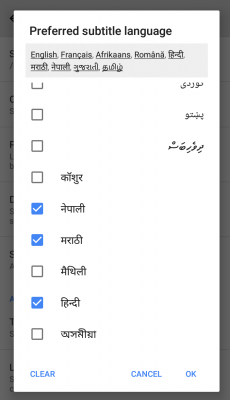
- It has option to change font size, scale, colour, background colour layout; alignment – left, center, right.
- User can search for online subtitle also.
PLAY:
- User can increase or decrease the playback speed of video.

- There is Background play feature also. Audio of video clip can be played in background.

- User can select loop one, loop all, shuffle and A-B repeat for their own playlist.
AUDIO:
- Audio track can be disable and SW audio decoder can be used.

- It has stereo mode also which includes options for Stereo, Mono, Reverse stereo, and Auto reverse stereo.
- It avails audio synchronization.
Tools:
player provides you with various tools like: Share, Delete, Rename, lock, Sleep timer, properties and settings.

- Video can be share using share option through player directly which means you have no need to search in file manager to share video.
- video can be deleted easily.
- You can Rename video in the player according to your choice.
- You can Lock video while playing for non-disturbance enjoyment.
- It has amazing feature of sleep timer. You can set timer while playing video.

- You can directly go to properties of video which shows file size, location, date, composer, format resolution and many more.
HELP:
- This option helps user to know about What’s new in new or latest updates.

- User can check its all Feature through player itself.
- It provides you with most frequent FAQs.

- You can Check for Update from here itself.
- Provides you option to Bug Report.
How to get MX Player on phone, PC or Tablet:
MX player is available on Google Playstore or Appstore. It is available for free to download. It supports all android devices and iOS operating system. Because of its amazing features and popularity, now MX player is getting used into windows’ computers too. However, there is no official launch to download app on windows PC but there are many ways to download it on your PC. Using Android Emulators like Bluestack, GenyMotion and many more. It can be download for windows XP/ 7/ 8/ 8.1/ 10.

Pros & cons of MX Player:
PROs:
- It has Hardware acceleration.
- Provides all kind of customization for users.
- Special support for format of subtitles.
- Multi-support decoding.
- Support almost all Languages for subtitles.
- Support maximum types of video files.
- Audio track can be changed dynamically.
CONs: The only downside is that its free version has banner add.
But if you want to get rid of them you can purchase MX Player Pro just for $6
So If you desire to have a best way to enjoy HD movies or videos then quickly download MX Player and have amazing entertainment with your own customized audio video player.

Appгeciate this post. Let mme tryy it out.